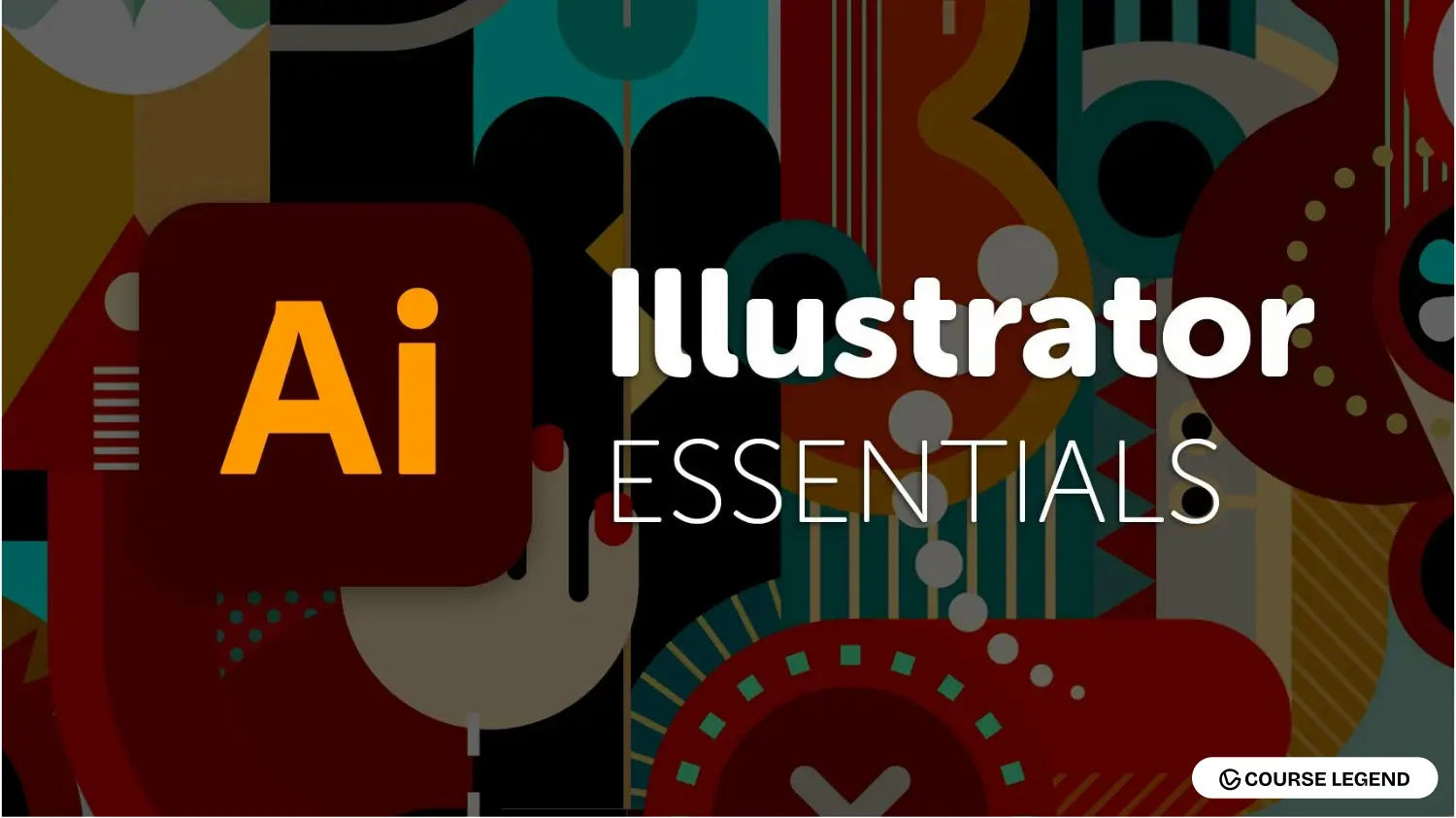Ready to unlock your creative superpowers and design like a pro? Adobe Illustrator CC Essentials Training by Daniel Scott on Skillshare is the ultimate beginner-friendly course that takes you from absolute novice to confident illustrator—no prior experience is needed!
From the moment you start, Daniel’s warm and clear teaching style is evident. He guides you step by step, beginning with the basics of Illustrator’s interface. You will become comfortable with drawing using shapes and lines, learning how to combine, subtract, and transform these elements into dynamic graphics. Whether you aspire to create custom logos, stunning icons, unique postcards, or hand-drawn illustrations, you will work on real-world projects that are ready for your portfolio at every stage.
What makes this course truly unique?
- Award-winning Instructor: Daniel Scott is not only an Adobe Certified Professional but also an Adobe MAX Master Award winner.
- Project-Based Learning: Each lesson focuses on practical, hands-on exercises so you finish the course with an impressive portfolio.
- Up-to-Date Content: Learn the latest Illustrator techniques, including Generative AI tools for next-level creativity and efficiency.
- Supportive Learning: Downloadable exercise files and a BYOL Teaching Assistant Team help you never fall behind.
Benefits:
- Start with zero experience: Perfect for newcomers, no design or illustration background necessary.
- Create everything you imagine: From logos to professional branding materials and 3D illustrations.
- Master essential skills: Drawing, type design, masking, pattern creation, and exporting for all platforms.
- Work smarter, not harder: Professional shortcuts, workflows, and a printable cheat sheet for quick reference.
- Stay inspired: Work on your mini-briefs and mood boards to fuel your creative projects.
- Lifetime access: Revisit lessons and resources anytime to sharpen your skills.
Daniel’s teaching makes intimidating tools easy, breaking every process into clear, manageable steps. Each short video lesson is action-packed yet relaxed, allowing progress to feel natural and motivating.
If you’ve ever dreamed, “I wish I could design amazing things in Illustrator,” now’s your chance—the Adobe Illustrator CC – Essentials Training by Daniel Scott review consistently ranks as the best course to learn Adobe Illustrator for absolute beginners and aspiring artists. Take the first step: join Skillshare to start creating, not just learning.
Ready to become an Illustrator superhero? Click to enroll and see what you’re capable of!